Es tūlīt sākšu grauzt galda malu. Man katras 3-4 minūtes ir restarts , jo redzieties lsass ir izdomājis ka grib pieļaut čupu ar ķļūdām un izslēgties.
Kas tas ir? Un ko ar to dara?
Tāda lieta kā system shutdown man ir atslēgta, Nortons vīrusus neredz, a man šis mūžīgais restarts jau nierēs sēž.
varbūt kāds būs tik gudrs un pateiks kas un ko ar to jādara?
Full Version: lsass.exe
Dabon sev Spybot un paskaties, kas notiekās... 
vēl 2 minūtes palika..
Kikumi, kur viņu var ķert? Baidos ka pa minūti mans nepaspēs kautko sameklēt pat zinot aptuveni kur meklēt.
Mani tā gudrā winda useru sistēma novedīs līdz tvaika ielai, man 2 esejas jāraksta, a man kompis tā gļuko. *rrrrrrr.. un daudz cenzētu vārdu*
Kikumi, kur viņu var ķert? Baidos ka pa minūti mans nepaspēs kautko sameklēt pat zinot aptuveni kur meklēt.
Mani tā gudrā winda useru sistēma novedīs līdz tvaika ielai, man 2 esejas jāraksta, a man kompis tā gļuko. *rrrrrrr.. un daudz cenzētu vārdu*
ar spybot tur neko neizdariisi. Taa ir sisteemas kljuuda. es atceros, ka man reiz bija ljoti liidziigi, bet neatceros kaa ar to tiku galaa... laikam jau oalaidu kompi safemode un lsas.dll paarkopeeju no cita kompja.
Nu, nez, man to kaut kāds kompjūteru frīks ieinstalēja, bet var mēģināt pameklēt šeit: http://www.download.com
Pie search ieraksti spybot-SD resident vai vienkārši spybot!
P.S. A, ko? Man Spybot palīdzēja!
Pie search ieraksti spybot-SD resident vai vienkārši spybot!
P.S. A, ko? Man Spybot palīdzēja!
tas ir lsass.exe vai isass.exe..?isass.exe - tad apsveicu..notjerts kaut kaads taarps,ja lsass.exe - tad shitais ir vaidziigs sisteemas proces, kuru taa parasti dzeest aara nebuutu veelams..nu jebkura gadiijumaa palaid antivir..
[edited]ja nevari palaist taapeec ka kompis restarteejas tad aiznes cietni pie kaadas pazinjas...
[edited 2]varbuut var pieskaitiit pie teemas.lapa kuraa var paskatiities fonaa straadaajosho procesu aprakstus (piem. explorer.exe,svchost.exe utt..).mozj noder
[edited]ja nevari palaist taapeec ka kompis restarteejas tad aiznes cietni pie kaadas pazinjas...
[edited 2]varbuut var pieskaitiit pie teemas.lapa kuraa var paskatiities fonaa straadaajosho procesu aprakstus (piem. explorer.exe,svchost.exe utt..).mozj noder
Kaspersky Anti-Virus Personal... 
Man Norton Profesional un neatrod.
Nezinu, nav jau grūti citu ielādēt un ar to noskanēt.
A kas ir lsass es zinu.Bet kāpēc viņš man šitā darās es galīgi nesaprotu, ja vie tur nav kas cits pie vainas kā tikai winds.
Un sigfa- es ceru ka man nav tas pats kas bija tev, jo man nav otrs kompis ar kuru varētu tādu joku uztaisīt.
OI, laikam es atradu kas man ir par prikolu, viņš tā gļuko kad vīrusi kompī sēž, bet kāpēc man nortons viņus neredz?
Nezinu, nav jau grūti citu ielādēt un ar to noskanēt.
A kas ir lsass es zinu.Bet kāpēc viņš man šitā darās es galīgi nesaprotu, ja vie tur nav kas cits pie vainas kā tikai winds.
Un sigfa- es ceru ka man nav tas pats kas bija tev, jo man nav otrs kompis ar kuru varētu tādu joku uztaisīt.
OI, laikam es atradu kas man ir par prikolu, viņš tā gļuko kad vīrusi kompī sēž, bet kāpēc man nortons viņus neredz?
Beidzot atjēdzos, kas tas ir par gļuku. Man arī diezgan nesen tā bija. Teica, ka esot nojaukta atmiņa....
Bet es jau neko....
[EDIT] Tu tos neredzi,tāpēc, ka tev Nortons nav pareizi nodefinēts... Uzstādi pareizi un uztaisi full system scan!
Bet es jau neko....
[EDIT] Tu tos neredzi,tāpēc, ka tev Nortons nav pareizi nodefinēts... Uzstādi pareizi un uztaisi full system scan!
Man tā kādu pus gadu atpakaļ bija, un nekas, pēc pēris dienām pārgāja, bet šoreiz jau ieildzis tas process.
Yume, tavaa datoraa ir Sasser viiruss (worm) vai taa radinieks.
Iipashaas paziimes:
- ik peec paaris minuuteem nokar kompi, paarstarteejot to caur lsass.exe
- noblokjee antiviirusu (iipashi nortonu) taa, ka tas neredz viirusu
- noblokjee antiviirusu maajas lapas
Kad viiruss tikko paraadiijaas, pat oficiaalie avoti ieteica paarinstalleet kompi (windowsu?).
Tomeer tagad ir risinaajums!
Tadaa!
Man ir aizdomas, ka Stingeris prot ar to tikt galaa.
http://vil.nai.com/vil/stinger/
Ja tev viiruss neljauj redzeet to lapu, tad nogooglee "download stinger".
Veelams laist no Safe Mode.
Iipashaas paziimes:
- ik peec paaris minuuteem nokar kompi, paarstarteejot to caur lsass.exe
- noblokjee antiviirusu (iipashi nortonu) taa, ka tas neredz viirusu
- noblokjee antiviirusu maajas lapas
Kad viiruss tikko paraadiijaas, pat oficiaalie avoti ieteica paarinstalleet kompi (windowsu?).
Tomeer tagad ir risinaajums!
Tadaa!
Man ir aizdomas, ka Stingeris prot ar to tikt galaa.
http://vil.nai.com/vil/stinger/
Ja tev viiruss neljauj redzeet to lapu, tad nogooglee "download stinger".
Veelams laist no Safe Mode.
Man liekas ka zinu. kas par lietu. labais klik uz my computer>manage -talak atveras logs computer managment > services and applications > services> RPC remote procedure call labais klik >properties > recowery > tur visos logos ir resatar PC japarliek uz restart service.
Vari pameginat izdarit System Restore. Man personigi tas palidze nesen.
ipasi ja ir 2 minutes ...
Start - Accessories - System Tools - System Restore (to earlier point)
ipasi ja ir 2 minutes ...
Start - Accessories - System Tools - System Restore (to earlier point)
Op, nezinu kā būs pēc piecam minūtēm, bet pagaidām edq piedāvālais stingers palīdzēja, vienīgais ka vīruss ko tas atrada bija SVCHost. Bet nu jau labas 5 minūtes dators pieklāīgi stradā.
UPDT: nep, pēc minūtēm 6 šoreiz izslēdzās. Nu bāc, kas tam ķēmam ir? KO?
UPDT: nep, pēc minūtēm 6 šoreiz izslēdzās. Nu bāc, kas tam ķēmam ir? KO?
QUOTE(Yume @ Jan 11 2005, 21:02)
Op, nezinu kā būs pēc piecam minūtēm, bet pagaidām edq piedāvālais stingers palīdzēja, vienīgais ka vīruss ko tas atrada bija SVCHost. Bet nu jau labas 5 minūtes dators pieklāīgi stradā.
UPDT: nep, pēc minūtēm 6 šoreiz izslēdzās. Nu bāc, kas tam ķēmam ir? KO?
UPDT: nep, pēc minūtēm 6 šoreiz izslēdzās. Nu bāc, kas tam ķēmam ir? KO?
Nav atkal parādijies tas vīruss sistēmā? Vinš visu laiku tīklā cirkulē un tiko atrod nenobloķētus portu, tā atkal ielien. Firewallā bija janobloķē kautkādi porti, neatceros tikai kuri.
Ek, es vairs nezinu kā ir jabūt, bet šķiet ka tā, nav jābū. Man tie SVCHosti 3 veidos parādās,bet es neatceros kas man agrāk bija.
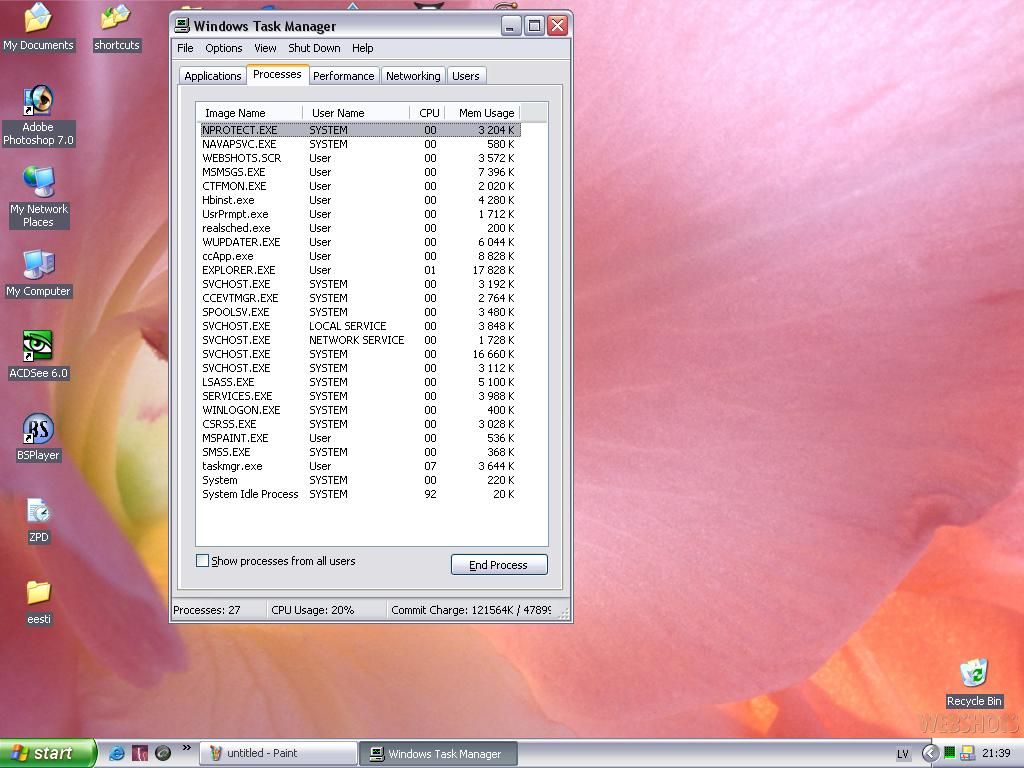
Vai tagad man jauna parādība, viņs pirms izslēgties man tā prasa..
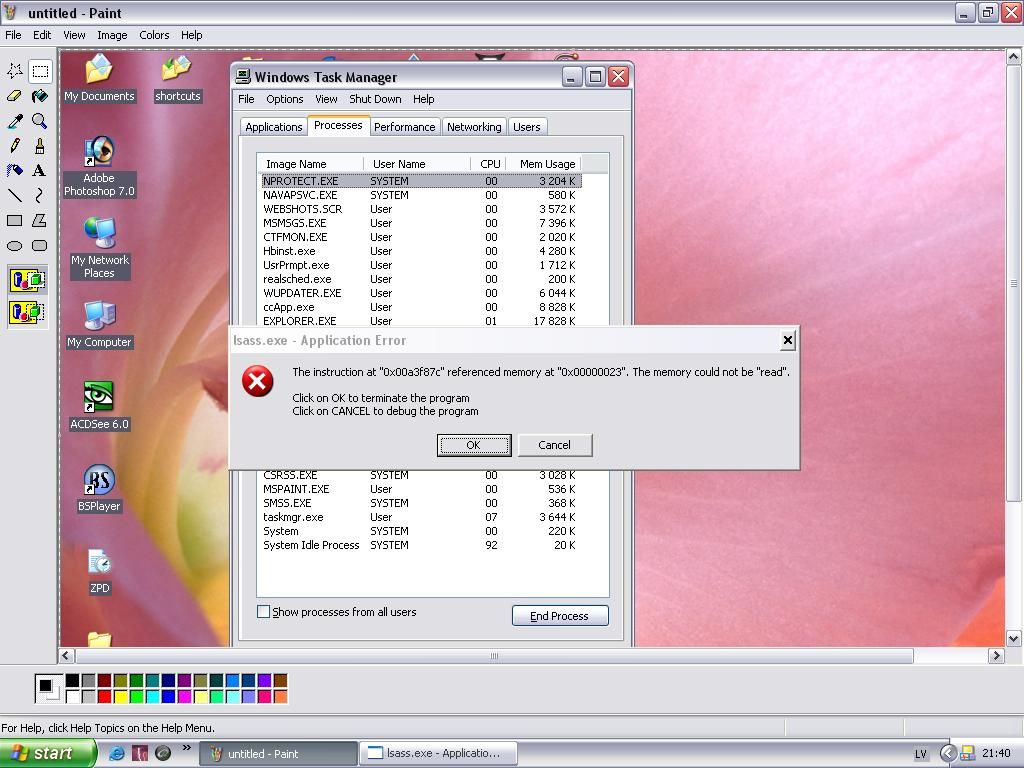
Vai tagad man jauna parādība, viņs pirms izslēgties man tā prasa..
Kaa jau agraaak "edg" mineeja tas visticamaak ir Sasser viirusa paveids -> links (liidziigs gadiijums)...
Vari pameegjinaat izdariit sekojosho...
1) Atrodi kaadu Sasser removal tool (ieteicams jaunaako)... piem Symantec, Microsoft, McAfee AVERT Stinger.
2) Lejuplaadee manis jau iteikto SafeXP.
3) Ieteicams jau laiciigi pamekleet kaadu ugunsmuuri... piem Microsoft (Win XP iebuuveetais), citi...
4) Atvieno datoru no interneta un jebkaada datoru tiikla...
5) Palaid Sasser removal tool (ieteicams to dariit nostarteejot datoru Safe Mode)... seko instrukcijaam...
6) Palaid SafeXP un saliec vismaz shaadas opcijas (iteicams)...
* Disable Remote Desktop support
Prevents your machine from having the ability to be remotely controlled by a system administrator or via the internet.
* Disable Remote Registry service
Disallows remote computers to access and modify the registry on the local computer.
* Disable RPC Locator service
Prevents your machine from using a specially malformed argument to be executed with system privileges by an attacker. The Locator service is not enabled by default except on Windows 2000 domain controllers and Windows NT 4.0 domain controllers
* Disable Windows Update service
Changes Windows automatic updates to manual mode(jo dazhi viirusi prot Windows Auto Update izmantot sev par labu).
* Disable UPNP/SSDP service
UPnP is a set of communications protocol standards that allow networked TCP/IP devices to announce their presence to all other devices on the network and to then inter-operate in a flexible and pre-defined fashion. There are currently limited UnPnP devices available and due to a recent security flaw it's advisable to disable this service. This also allows you to disable Universal Plug and Play Network Address Translation discovery which uses the Simple Service Discovery Protocol (SSDP) to reduce bandwidth and increase security.
* Disable support for DCOM
Distributed Component Object Model, or DCOM, provides a method for distributed network applications to communicate with one another. This setting allow you to disable support for DCOM.
* Disable the POSIX Subsystem
Windows 2000 and XP still come with the POSIX subsystem which allows the use of Unix commands against your system.
* Enable Windows File Protection
Windows File Protection (WFP) protects certain files that are key to the Windows 2000/XP operating system. These files are protected to prevent deletion of key files, unauthorized updating, and file damage that may be caused by viruses.
* Protect Against SYN Flood Attacks
Windows includes protection that allows it to detect and adjust when the system is being targeted with a SYN flood attack (a type of denial of service attack). When enabled the connection responses time out more quickly in the event of an attack.
* Prevent Denial of Service Attacks
Denial of service attacks are network attacks that are aimed at making a computer or a particular service unavailable to network users. These settings can be used to increase the ability for Windows to defend against these attacks when connected directly to the Internet. It also eliminates DHCP vulnerability.
* Disable listening on TCP port 445
Disables the raw SMB transport to cause malicious NetBIOS attacks and protect users from inadvertently exposing files on their computers, and also to block worms which spread via open file shares.
7) Pirms pievienot datoru atpakalj internetam (datoru tiiklam)... ieteicams uzinstaleet un aktivizeet kaadu no 3. punktaa mineetajiem ugunsmuuriem.
Good Luck!!!
Vari pameegjinaat izdariit sekojosho...
1) Atrodi kaadu Sasser removal tool (ieteicams jaunaako)... piem Symantec, Microsoft, McAfee AVERT Stinger.
2) Lejuplaadee manis jau iteikto SafeXP.
3) Ieteicams jau laiciigi pamekleet kaadu ugunsmuuri... piem Microsoft (Win XP iebuuveetais), citi...
4) Atvieno datoru no interneta un jebkaada datoru tiikla...
5) Palaid Sasser removal tool (ieteicams to dariit nostarteejot datoru Safe Mode)... seko instrukcijaam...
6) Palaid SafeXP un saliec vismaz shaadas opcijas (iteicams)...
* Disable Remote Desktop support
Prevents your machine from having the ability to be remotely controlled by a system administrator or via the internet.
* Disable Remote Registry service
Disallows remote computers to access and modify the registry on the local computer.
* Disable RPC Locator service
Prevents your machine from using a specially malformed argument to be executed with system privileges by an attacker. The Locator service is not enabled by default except on Windows 2000 domain controllers and Windows NT 4.0 domain controllers
* Disable Windows Update service
Changes Windows automatic updates to manual mode(jo dazhi viirusi prot Windows Auto Update izmantot sev par labu).
* Disable UPNP/SSDP service
UPnP is a set of communications protocol standards that allow networked TCP/IP devices to announce their presence to all other devices on the network and to then inter-operate in a flexible and pre-defined fashion. There are currently limited UnPnP devices available and due to a recent security flaw it's advisable to disable this service. This also allows you to disable Universal Plug and Play Network Address Translation discovery which uses the Simple Service Discovery Protocol (SSDP) to reduce bandwidth and increase security.
* Disable support for DCOM
Distributed Component Object Model, or DCOM, provides a method for distributed network applications to communicate with one another. This setting allow you to disable support for DCOM.
* Disable the POSIX Subsystem
Windows 2000 and XP still come with the POSIX subsystem which allows the use of Unix commands against your system.
* Enable Windows File Protection
Windows File Protection (WFP) protects certain files that are key to the Windows 2000/XP operating system. These files are protected to prevent deletion of key files, unauthorized updating, and file damage that may be caused by viruses.
* Protect Against SYN Flood Attacks
Windows includes protection that allows it to detect and adjust when the system is being targeted with a SYN flood attack (a type of denial of service attack). When enabled the connection responses time out more quickly in the event of an attack.
* Prevent Denial of Service Attacks
Denial of service attacks are network attacks that are aimed at making a computer or a particular service unavailable to network users. These settings can be used to increase the ability for Windows to defend against these attacks when connected directly to the Internet. It also eliminates DHCP vulnerability.
* Disable listening on TCP port 445
Disables the raw SMB transport to cause malicious NetBIOS attacks and protect users from inadvertently exposing files on their computers, and also to block worms which spread via open file shares.
7) Pirms pievienot datoru atpakalj internetam (datoru tiiklam)... ieteicams uzinstaleet un aktivizeet kaadu no 3. punktaa mineetajiem ugunsmuuriem.
Good Luck!!!
Par probleemas atkalparaadiishanos:
* peec viirusa izdzeeshanas tas visdriizaak veikli no interneta atkal ieliida tavaa datoraa. Sasser ir ljoti epideemisks, normaals ieperinaashanaas laiks ir 40 sekundes.
* antiviiruss tev vairs neko nepaliidzees, jo sasser vinju ir veiksmiigi piebeidzis
Ietiekums: Lasi un klausi MareX postu, peec kura punktu izpildiishanas paarinstallee nortonu, jo tev vinjsh jau ir chupaa.
* peec viirusa izdzeeshanas tas visdriizaak veikli no interneta atkal ieliida tavaa datoraa. Sasser ir ljoti epideemisks, normaals ieperinaashanaas laiks ir 40 sekundes.
* antiviiruss tev vairs neko nepaliidzees, jo sasser vinju ir veiksmiigi piebeidzis
Ietiekums: Lasi un klausi MareX postu, peec kura punktu izpildiishanas paarinstallee nortonu, jo tev vinjsh jau ir chupaa.
Aizmirsu veel atgaadinaat - Windows apdeitus jaasaliek, viens no vinjiem aizlaapiija to sasser caurumu ciet. Katraa gadiijumaa, paskaties pie add/remove programms vai ir likti kaadi apdeiti windiem. Konkreeti jaabuut shaadam updeitam KB835732.
Ja nav, tad te var nokachaat.
Ja nav, tad te var nokachaat.
Tiko tikai pamaniiju... shito postu...
Informaacijai:
Par svchost.exe... Microsoft, WinTasks, Security Task Manager info... no Security Task Manager (The svchost.exe file is located in the c:\windows\System32 folder. In other cases, svchost.exe is a virus, spyware, trojan or worm!)...
shii sisteemas servisa nosaukumu ir iecieniijushi taadi viirusi kaa...
* W32.Welchia.Worm no WinTasks (svchost.exe is a process which is registered as the W32.Welchia.Worm. It takes advantage of the Windows LSASS vulnerability, which creates a buffer overflow and instigates your computer to shut down.)...
* W32.Blaster.Worm no Symantec Security Response (Due to the random nature of how the worm constructs the exploit data, this may cause the RPC service to crash if it receives incorrect data. This may manifest as svchost.exe, generating errors as a result of the incorrect data.)...
QUOTE(Yume @ Jan 11 2005, 21:02)
Op, nezinu kā būs pēc piecam minūtēm, bet pagaidām edq piedāvālais stingers palīdzēja, vienīgais ka vīruss ko tas atrada bija SVCHost. Bet nu jau labas 5 minūtes dators pieklāīgi stradā.
UPDT: nep, pēc minūtēm 6 šoreiz izslēdzās. Nu bāc, kas tam ķēmam ir? KO?
UPDT: nep, pēc minūtēm 6 šoreiz izslēdzās. Nu bāc, kas tam ķēmam ir? KO?
Informaacijai:
Par svchost.exe... Microsoft, WinTasks, Security Task Manager info... no Security Task Manager (The svchost.exe file is located in the c:\windows\System32 folder. In other cases, svchost.exe is a virus, spyware, trojan or worm!)...
shii sisteemas servisa nosaukumu ir iecieniijushi taadi viirusi kaa...
* W32.Welchia.Worm no WinTasks (svchost.exe is a process which is registered as the W32.Welchia.Worm. It takes advantage of the Windows LSASS vulnerability, which creates a buffer overflow and instigates your computer to shut down.)...
* W32.Blaster.Worm no Symantec Security Response (Due to the random nature of how the worm constructs the exploit data, this may cause the RPC service to crash if it receives incorrect data. This may manifest as svchost.exe, generating errors as a result of the incorrect data.)...
Veidi kaa izsargaaties no shaada tipa viirusem (neviens variants negarantee 100% aizsardziibu... jo kuru katru mirkli kaads ljoti gudrs cilveeks... kas pielieto savu talantu par labu tumshajiem speekiem... var radiit kaarteejo jauno super viirusu vai arii jaunu jau esosho viirusu hibriidu)...
1) Izmantot Microsoft hot-fixus... vadoties peec Microsoft, Symantec Security Response vai VirusList.COM informacijas (jaapiebilst ka shis veids nav novice lietotaajam piemeerots un prasa pastaaviigu apsekoshanu)...
2) Vai arii izmantot vienkaarshu, bet efektiivu utiliitu kaa SafeXP (atkaartojos sorry)... kas vienkaarshi atsleedz lielaako dalju no funkcijaam kas ljauj viirusiem nokljuut juusu datoraa... turklaat shiis funkcijas nemaz naf nepiecieshamas vienkaarsham lietotaajam (ja nu vieniigi... juusu dators iisteniibaa ir korporatiivs dators un juus nestraadaajiet ar vinju atrodoties pie vinja, bet atrodoties attaalaa vietaa ar interneta starpnieciibu)...
Es personiigi iesaku izmantot 2. variantu... shad tad arii uzmetot aci web lapaam no 1. varianta... + veel kaadu pusliidz normaalu ugunsmuuri un Anti-Viirusu (kas attiecaas uz AV softu... tad peec pieredzes varu teikt... pat ja uzinstalee kaut 4. vai vairaak AV... var gadiities gadiijumi kad kaads atradiis taadas lietas ko cits neatrada un neatradiis ko cits atrada).
1) Izmantot Microsoft hot-fixus... vadoties peec Microsoft, Symantec Security Response vai VirusList.COM informacijas (jaapiebilst ka shis veids nav novice lietotaajam piemeerots un prasa pastaaviigu apsekoshanu)...
2) Vai arii izmantot vienkaarshu, bet efektiivu utiliitu kaa SafeXP (atkaartojos sorry)... kas vienkaarshi atsleedz lielaako dalju no funkcijaam kas ljauj viirusiem nokljuut juusu datoraa... turklaat shiis funkcijas nemaz naf nepiecieshamas vienkaarsham lietotaajam (ja nu vieniigi... juusu dators iisteniibaa ir korporatiivs dators un juus nestraadaajiet ar vinju atrodoties pie vinja, bet atrodoties attaalaa vietaa ar interneta starpnieciibu)...
Es personiigi iesaku izmantot 2. variantu... shad tad arii uzmetot aci web lapaam no 1. varianta... + veel kaadu pusliidz normaalu ugunsmuuri un Anti-Viirusu (kas attiecaas uz AV softu... tad peec pieredzes varu teikt... pat ja uzinstalee kaut 4. vai vairaak AV... var gadiities gadiijumi kad kaads atradiis taadas lietas ko cits neatrada un neatradiis ko cits atrada).
Ņja... tas ir sāpīgs pasākums... Vienreiz iemanījos dabūt līdzīgu vīrusu sistēmas installēšanas laikā. No tā laika pirms Windows installācijas rauju tīklavadu laukā (DHCP gadījumā).
QUOTE(Nezināms)
Labāk nedabūt gribot nekā dabūt negribot.
Antivīruss rokas neiztaisnos.
Oi, tagad zināšu ko darīt, un ceru ka man pietiks laika to izdarīt. 
Bet jebkurā gadījumā paldies, gudriem cilvēkiem par palīdzību!
Un, jā.. ko lai dara ka rokas no nepareizās vietas aug, tur pat antivīrus nepalīdz.
Bet jebkurā gadījumā paldies, gudriem cilvēkiem par palīdzību!
Un, jā.. ko lai dara ka rokas no nepareizās vietas aug, tur pat antivīrus nepalīdz.
QUOTE(zenofex @ Jan 12 2005, 00:44)
Aizmirsu veel atgaadinaat - Windows apdeitus jaasaliek, viens no vinjiem aizlaapiija to sasser caurumu ciet. Katraa gadiijumaa, paskaties pie add/remove programms vai ir likti kaadi apdeiti windiem. Konkreeti jaabuut shaadam updeitam KB835732.
Ja nav, tad te var nokachaat.
Ja nav, tad te var nokachaat.
Zelta vārdi
Vajadzīgs tikai ielāps. Bet viņu nav tik vienkārši novilkt, jo tiklīdz tu esi globālajā timeklī dažu sekunžu-minūšu laikā notiek restarts
shutdown -a
Nu Yume! Tagad viss ir tavās rokās. 
emmm... tas topiks ir 2 meeneshus vecs. shaubos, vai probleema veel ir aktuaala.
Tu vari smieties, bet ir..
Es tiku galā ar system shutdown..
bet tas lsass vēlarvien nec laukā. Un tiklīdz es viņu aiveru, man slēdzās system restore.
Imēģināts jau ir viss iespējamais, neskaitot- winda restartēšanu.
Tagad gaidu brīvāku brīdi, lai to izdarītu.
Es tiku galā ar system shutdown..
bet tas lsass vēlarvien nec laukā. Un tiklīdz es viņu aiveru, man slēdzās system restore.
Imēģināts jau ir viss iespējamais, neskaitot- winda restartēšanu.
Tagad gaidu brīvāku brīdi, lai to izdarītu.
Yume.. neilgi pēc šī topica izveidošanas, man bija tā pati problēma! Man palīdzēja tas ka pirmāmkārtām uzliku firewall, jo pamanīju ja slēdzas pie neta, ta viņš izmet to figņu, kā tīkla vadu izrauj ārā tā viss ok. Nācās bik pačakarēties kamēr novilku kādu firewall, jo parasti pie kādiem 98% kompis pārstartējās... Bet nu uzliku firewall, ta vēl antivīrusu un ar kompi tagad viss ir ok...
Man ir tāds prikols, ka jau tā ir paša lsass vaina.
Man ir nets, nav nets, viņš tāpat izlien. Un man stāv gan atnivītus, gan siena... gan safeXP.. >.<
Man ir nets, nav nets, viņš tāpat izlien. Un man stāv gan atnivītus, gan siena... gan safeXP.. >.<
OK, tas vairs pat nav smiekliigi. 2 meeneshus ar shito dziivot.... vaita tieshaam tik gruuti izbriiveet taas 2h lai visu saliktu kaa vjag? Vienkaarshi vandi nost sisteemu un liec pa jaunu. Neredzu baigaas problemas.
Man pašlaik ir problēma, nav xp prof, ar offisu nevienam, kad buus tad arii man buus viss kaartiibaa
nekadu problemu, 1mais solis
nonjemam automatisko restartu, pec tam atrodam removeri, tur kaut kads patch vel ari naca, un visu sataisam, safe mode, parestartejamies, visu sakartojam, apakalj vecaja mode, un baudam dzivi talak, bet firewall gan ieteiktu saakt lietot!
nonjemam automatisko restartu, pec tam atrodam removeri, tur kaut kads patch vel ari naca, un visu sataisam, safe mode, parestartejamies, visu sakartojam, apakalj vecaja mode, un baudam dzivi talak, bet firewall gan ieteiktu saakt lietot!
Firewalls nav vajadzīgs. Un Client for Microsoft Networks standalone datoram arī nav vajadzīgs. Lietoju XP jau kopš tā iznākšanas un manā datorā neviens trojānis vai vīruss nav bijis, mana datora tīkla settingi:

Un NetBIOS for TCP/IP arī atslēgts:

Tik maz vajag lai dators būtu praktiski neuzhackojams+regulāra draudzēšanās ar Windows Update saitu.
Noteikti ieteiktu atslēgt Remote Registry un UPnP servisus

Un NetBIOS for TCP/IP arī atslēgts:

Tik maz vajag lai dators būtu praktiski neuzhackojams+regulāra draudzēšanās ar Windows Update saitu.
Noteikti ieteiktu atslēgt Remote Registry un UPnP servisus
This is a "lo-fi" version of our main content. To view the full version with more information, formatting and images, please click here.
